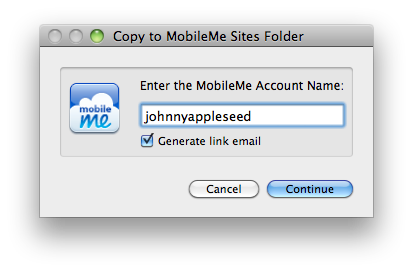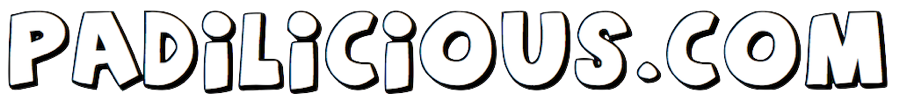Sharing Your Web-Apps with Others
The best part of creating web-apps for the iPad is sharing them with others, like your classmates or co-workers. And because of the built-in automation abilities of Mac OS X, posting your content is simple and easy.
Deploying the Application
The result of the web-app creation process is a folder on the desktop containing the files, images, and media that comprise the web-application. Once the processing is completed, the service will open the application in Safari for you to try out.
To share the web-app with others, especially iPad users, rename the folder to whatever name you like (but be sure to not use spaces or special characters in the name), and then copy the renamed web-app folder into the Sites folder that is within the Web folder on your MobileMe iDisk. Once the web-app is copied to your iDisk, the URL you provide others to view the web-app will be in this form:
http://web.me.com/yourMobileMeAccountName/nameOfTheWebAppFolder
For example: http://web.me.com/johnnyappleseed/tropicalfish
You can automate the process of posting the web-app bundle to your iDisk by using the Folder • Copy to MobileMe Sites Folder service that is also installed with the creation services on this site. To use this service, select the web-app folder in the Finder, and then choose the service from the Finder's Action menu:
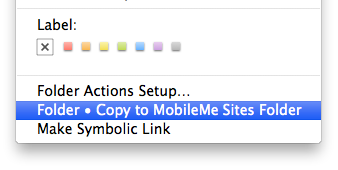
The service will prompt for the MobileMe account name, and also include an option for automatically generating an announcement email message containing a link to the posted web-app: